Windows 8's Metro UI: Some things You May Just Hate
The brightly colored, interactive tiles of Windows 8's Metro interface are fun and innovative. But they can also be frustrating and completely unintuitive to use.
by : Shan M Salem
As everybody knows, the most striking thing about Windows 8 is its Metro interface--those brightly colored tiles that serve as both shortcuts to programs and live widgets reporting data from those programs.
The interface has been widely praised around the Web, and for good reason. It's a bold innovation (especially coming from a company that's normally so timid), it looks great, and it makes getting around Windows a lot more fun.
But in the Windows 8 Consumer Preview, at least, Metro is as annoying as it is innovative, especially if you attempt to use it with a keyboard and mouse instead of with a touchscreen. Among other problems, its shortcuts are difficult to use, it disappears without warning, and it makes any attempt to change settings on your PC a scavenger hunt.
It's important to remember that the Consumer Preview isn't final code, and Microsoft will--I hope--fix many of the problems that now afflict the OS before it releases its final product. But if you're thinking about downloading the preview version, you ought to know about these problems. And unfortunately, some of the issues are so fundamental that I wonder whether Microsoft can come up with satisfactory fixes for them in the upcoming months.
(One caveat before I begin: I'm basing my criticisms on my experience using Windows 8 Consumer Preview on a dual-monitor desktop. My colleagues who have spent hands-on time with the OS on a Samsung tablet tell me, not surprisingly, that many of the problems I encountered didn't arise on the touch device. ♥
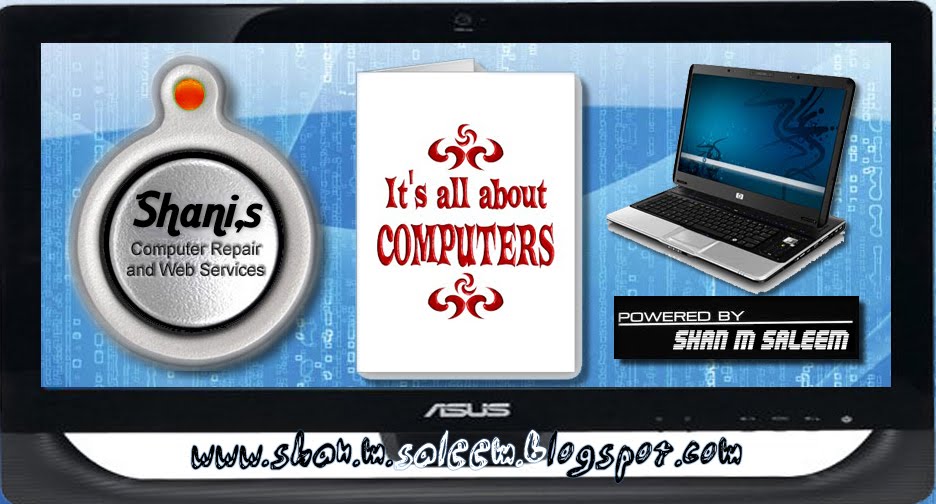
.jpg)
. >>>>> Download Now
ReplyDelete>>>>> Download Full
. >>>>> Download LINK
>>>>> Download Now
. >>>>> Download Full
>>>>> Download LINK Tm